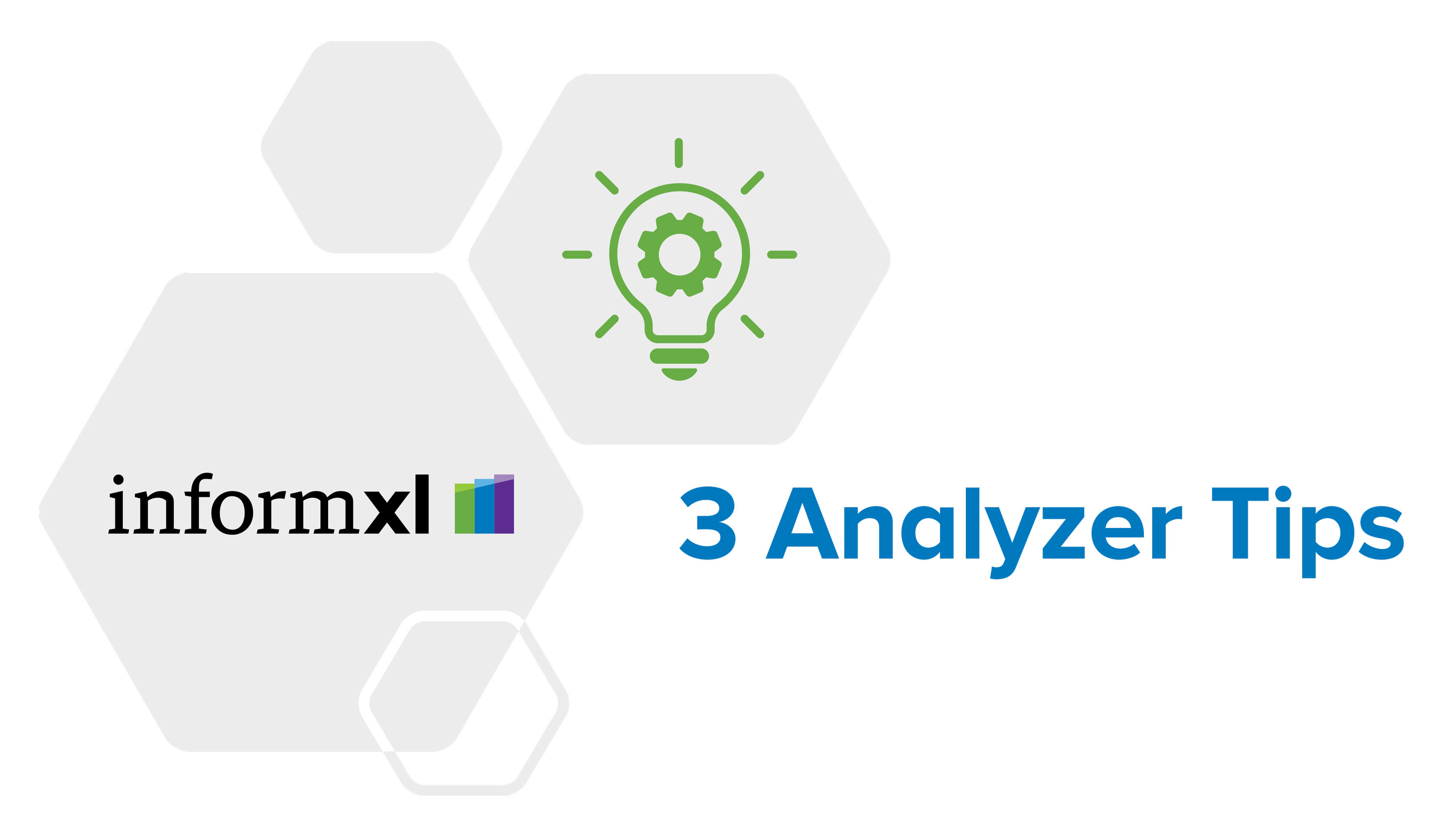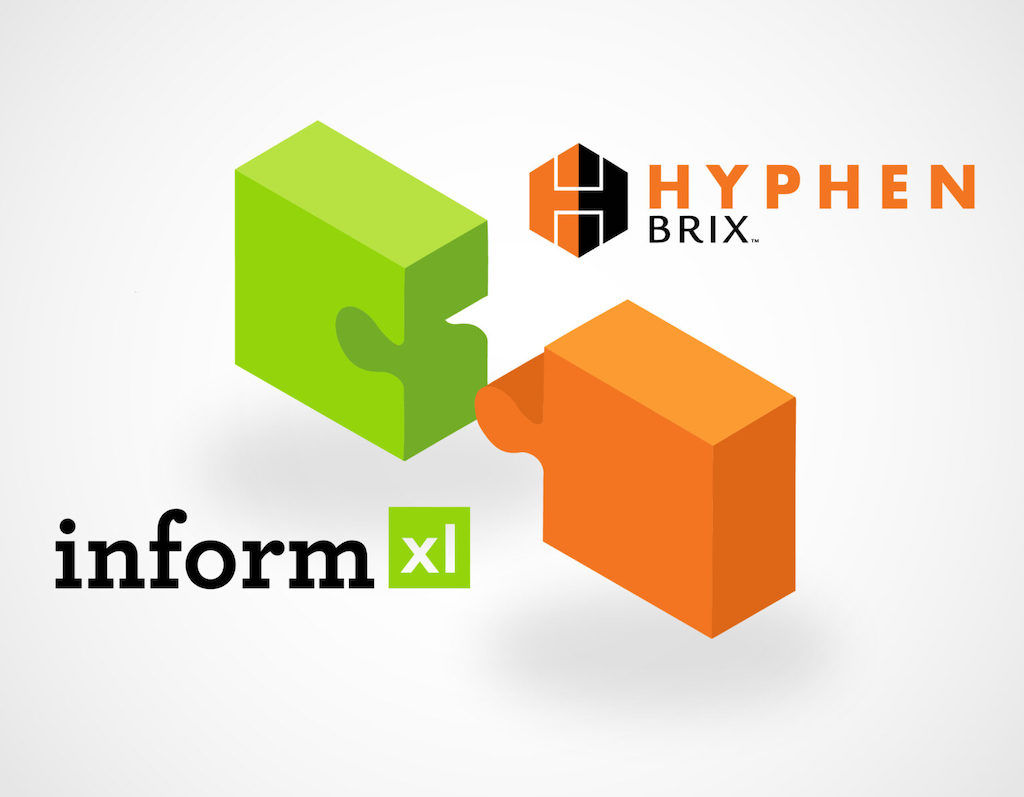Looking to boost your informXL Analyzer skills? We’ve got you covered. Some of you may be new to informXL, while many may have worked with the Analyzers for years. Regardless, homebuilders who have enjoyed the opportunity to work with informXL appreciate the simplicity and the efficiency the tools bring towards working with data in more meaningful ways.
No matter how long you’ve worked with informXL, or how close you’ve become to the Analyzers, sometimes, it’s the little details that get overlooked which can help you master your reporting and analysis efforts. Take a peek at this short [2 minute] video highlighting 3 tips to help you work with the Analyzers more effectively:
- Tip #1 – How to turn off auto populate date parameters to save specific date criteria.
- Tip #2 – Use wildcards to multi select data parameters in search criteria.
- Tip #3 – How to stop running a query, when results are taking too long to refresh.
Now that we’ve whet your appetite, why not grab a cup of coffee (and maybe a colleague) to take advantage of our YouTube channel for more online learning around informXL? We’ve compiled a library of videos to help you work with your data for faster, easier visibility into your operations.
Check out the YouTube channel for tips, tricks, and refresher videos on your favorite Analyzers to take your informXL skills to the next level. You’ll be glad you did.