How can we help?
When closing an Analyzer the user is prompted for a password to VBA Project name
There are a couple of reasons this may happen:
Third-party “COM Add-In” installed in Microsoft Excel and needs removed from the Users instance of Excel:
- In Excel: File >> Options >> Add-Ins >> Manage (bottom) choose “COM Add-Ins” >> Select ‘GO’.
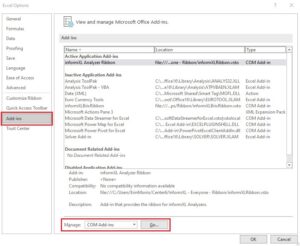
- Select the Add-in and Select ‘Remove’ (if the Microsoft Office instance is on a server environment it may need to be removed by an Admin).

Dropbox (there is a big in Dropbox that is creating this message when Excel is closed):
- In the Dropbox preference, go to ‘General‘.
- In the ‘Dropbox Badge’ field, select “Never show“.

- Select, “OK”.